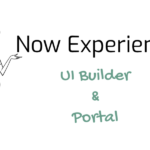Handle Navigation Event
Remember, we added sys_declarative_action for the navigation for our EVAM Definition. Let’s dispatch the event now from the component when someone clicks on the item in the data set.
- Select Body from the content window
- Goto Events > Handled Events
- Click Add and Configure the following

Dispatch event
- Select Data Set 1 from the content window
- Goto Config properties
- Click Configure declarative action event mappings in the bottom
- Under navigation, Add new event handler and configure as follows.

Add Client Script to handle navigation
- Goto Page Scripts
- Click +Add
- Give name as Handle catalog submission
- Copy following snippet and save
/**
* @param {params} params
* @param {api} params.api
* @param {any} params.event
* @param {any} params.imports
*/
function handler({
api,
event,
helpers,
imports
}) {
helpers.navigate.to("catalog", {}, {
"sysId": event.payload.sysId
});
}Event Handler
- Select Body from the content window
- Goto Events > Catalog Item Clicked
- Click Add a new event handler
- Map the client script we created and Click save
Great!! We should be all set and upon clicking the catalog item it should open the correct catalog item.