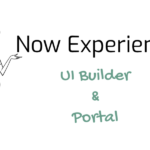Part 21: Working with snhttp to set rating on-load
Add Event handler to capture the params received from catalog page Navigate to Knowledge Article Page Create a Client script Set the name as Set Ratings Set the following script Understanding the code snippet We are going to create a state called rating to store the rating We are Using Table API using snHttp Service […]